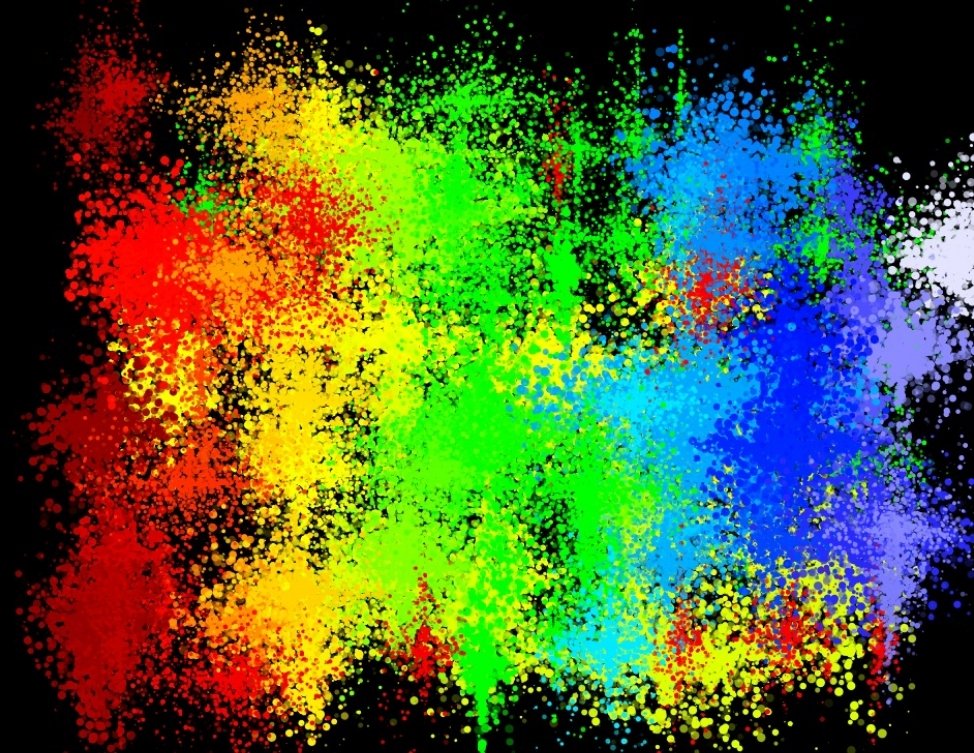Drawing Assignment #2 - Creative Coding
———————————————————————————————————————————————————————
Link: https://editor.p5js.org/Kevin-Lewis-13/sketches/GNFbIGJYJ
———————————————————————————————————————————————————————
-------------------------—————————————————————
Instructions:
Click - Create Paint Cluster
Shift - Hold Shift to change color by dragging the mouse left and right across screen.
Up and Down Arrow - Change size of the individual circles in clusters.
-------------------------—————————————————————
Description:
In my previous assignment I made a cluster of stars by hard-coding where it spawns, but this time I wanted the user to be able to place the clusters.
First, I took the spawn cluster function from my previous assignment and then changed it to spawn upon the click with the center being the spot it was clicked.
Next, I wanted to add a function that changed the color of the cluster, so I added a function for when Shift is held it would change the RGB and also display it at the bottom of the window. (Also as a side note if you hold down the shift and spam click going back and forth it creates a pretty cool rainbow pattern)
Finally, I added a size function by adding a function for increasing or decreasing the size by pressing the up and down arrows with a min of 1 and max of 10. It is displayed at the bottom of the screen. When testing the larger sizes, the stroke made it look a little weird so I changed it to noStroke() and it made it seem like paint splatters rather than stars, which I thought looked pretty cool.